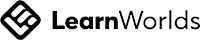What is Magnific?
Do you wish you could enhance the detail and realism of your AI-generated images? Magnific, an all-in-one AI tool, can help with that. It reimagines your files, giving them new life and an incredible new level of realistic detail.
I was curious about the rumors circulating in our community about this app or program that seemed to be powered by black magic. So, I decided to try it out for myself. To be clear, I have no affiliation with it, but I must say that I wish I did! The results provided by Magnific are genuinely impressive.
However, I must admit that the subscription fee, which starts at $40 per month, might seem a bit steep compared to other AI services.The use of this technology is increasing rapidly, and I anticipate that we will witness more cost-effective alternatives in the near future.
For now, consider this a glimpse into the forthcoming advancements in image enhancement. I hope this inspires you to start contemplating how to utilize this technology so that you will be equipped with innovative ideas when it becomes more readily available!
To help you navigate Magnific's potential, I created a video that explores:
Do you wish you could enhance the detail and realism of your AI-generated images? Magnific, an all-in-one AI tool, can help with that. It reimagines your files, giving them new life and an incredible new level of realistic detail.
I was curious about the rumors circulating in our community about this app or program that seemed to be powered by black magic. So, I decided to try it out for myself. To be clear, I have no affiliation with it, but I must say that I wish I did! The results provided by Magnific are genuinely impressive.
However, I must admit that the subscription fee, which starts at $40 per month, might seem a bit steep compared to other AI services.The use of this technology is increasing rapidly, and I anticipate that we will witness more cost-effective alternatives in the near future.
For now, consider this a glimpse into the forthcoming advancements in image enhancement. I hope this inspires you to start contemplating how to utilize this technology so that you will be equipped with innovative ideas when it becomes more readily available!
To help you navigate Magnific's potential, I created a video that explores:
- Before/after comparisons showcasing its abilities.
- My personal settings for achieving optimal results.
- Areas where Magnific might stumble and how to work around them.
How does this differ from Topaz Labs Gigapixel AI?
Look below at how each pixel in this image has been entirely transformed by Magnific, resulting in a significantly different and more detailed outcome. This approach recreates the entire image with enhanced details.

Look below at how each pixel in this image has been entirely transformed by Magnific, resulting in a significantly different and more detailed outcome. This approach recreates the entire image with enhanced details.

In contrast, Topaz adopts a more conservative approach, aiming to retain the overall resemblance to the original image while eliminating any artifacts. It strategically fills in gaps where necessary but refrains from drastically altering the original content to the same extent.
This fundamental distinction is why I categorize them as "detailer" and "upscaler," respectively. The former focuses on meticulous detail enhancement, while the latter prioritizes preserving the essence of the original image.
Here are some more examples of the results:
Here are some more examples of the results:






Are you curious how Ai tools can enhance creativity and keep your business relevant in a rapidly evolving industry?
Check out Pratik's course, "Ai For Photographers," which simplifies the process of integrating Ai tools into your current workflow with clear steps.
About the Author
Pratik Naik
Pratik Naik is a leading visionary in retouching and photography who inspires and mentors professionals worldwide. As the founder of Infinite Color, he simplifies complex editing processes with innovative Photoshop plugins and tools. He shares his knowledge and expertise through workshops and online education, nurturing the next generation of creative minds.
Write your awesome label here.