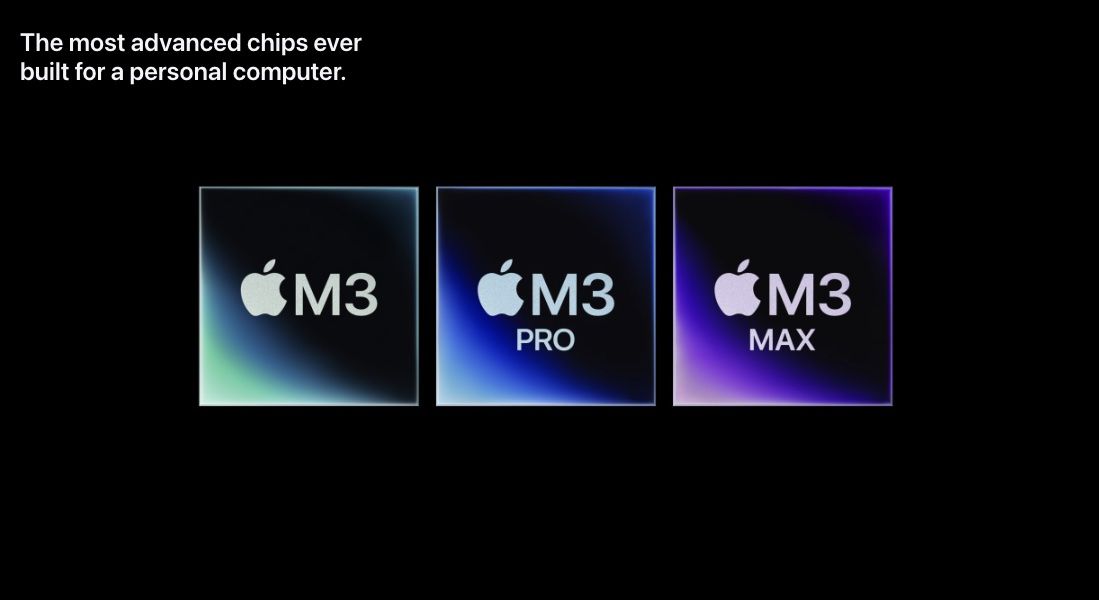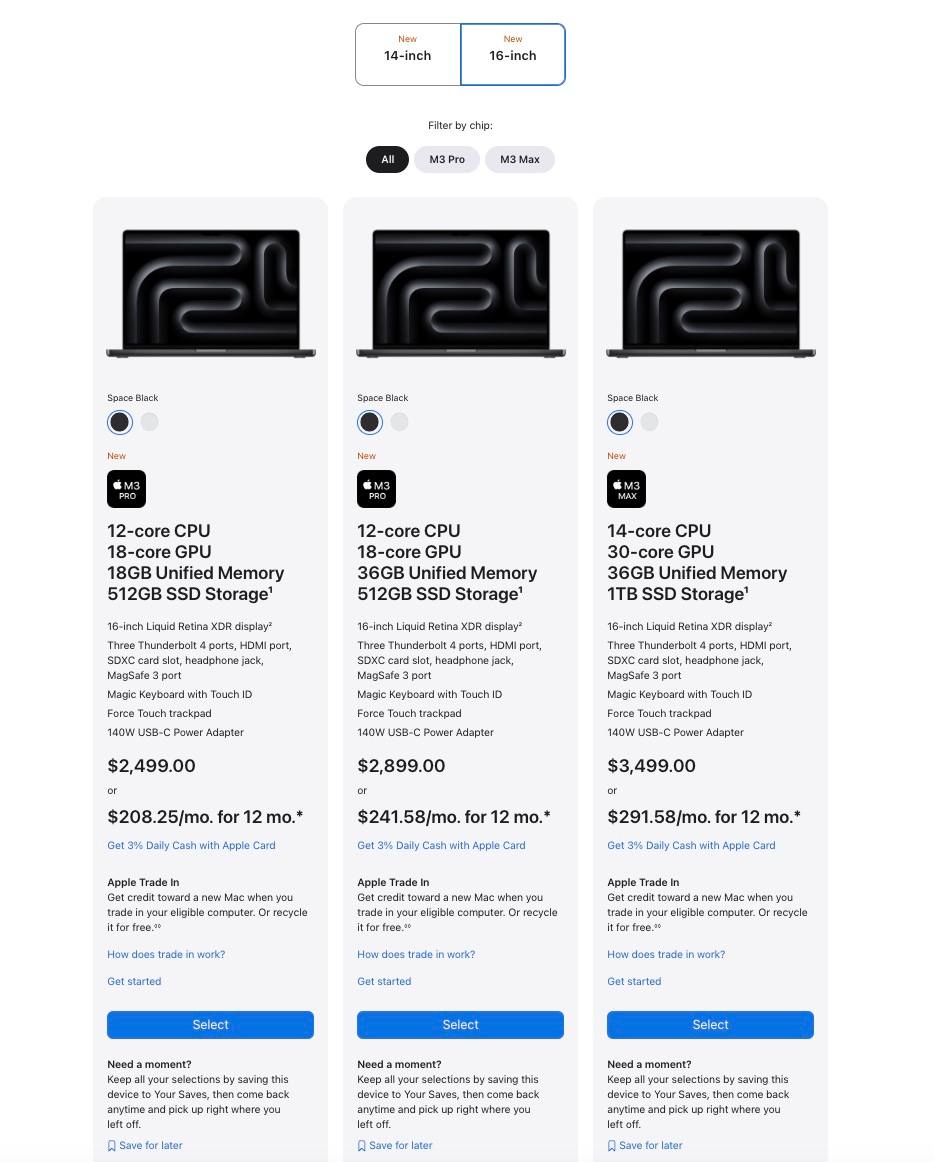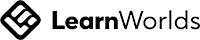Why am I looking to upgrade?
I currently have an Intel based MacBook Pro i9 with 64gb of ram and 8gb of dedicated video memory! It's really fast and still operates great today. But there's a few drawbacks that I think will justify the upgrade choices to a silicone based M chip!
1. Heat
My laptop gets super hot! It makes it impossible to really ever use it if you casually would like to use it on the sofa or bed. It's really not a great experience. I will usually put something in between or a spare Wacom tablet I have laying around to prevent myself from feeling that immense heat.
2. Noise
The fans come on pretty often under high load! This is particular annoying when I'm recording screen recording content and trying to get clean audio, processing final video files, or doing interviews via Ecamm.
3. Speed
I'm doing a lot more video editing and exporting/processing. This is also when the previous two issues both join forces and attempt to ruin the day. By itself it is not a problem, but it is when....
4. Battery Life
I am always on the go. I like to go work in coffee shops and have the option from working from anywhere while I am traveling. I do not always want to be plugged in as the best places don't always have plugs near them. Under heavy load, my laptop on battery will last an hour and get hot and noisy during the process. After seeing the silicone laptops perform, I was a little jealous! So not only does the M chips truly sip battery power in comparison, it also does it more elegantly.
5. Screen
Seeing the 120hertz screens of the newer laptops makes me jealous. This basically relates to how smooth everything flows on screen. The refresh rate is beautiful and once you compare that to what I have, it makes me feel like there is lag on my screen in comparison. I love how smooth the screen is! And the 16 inch being slightly larger than my 15 gives me a little more real estate space to play with, and that is always welcomed!
Large text.
MacBook Pro M3 Specs
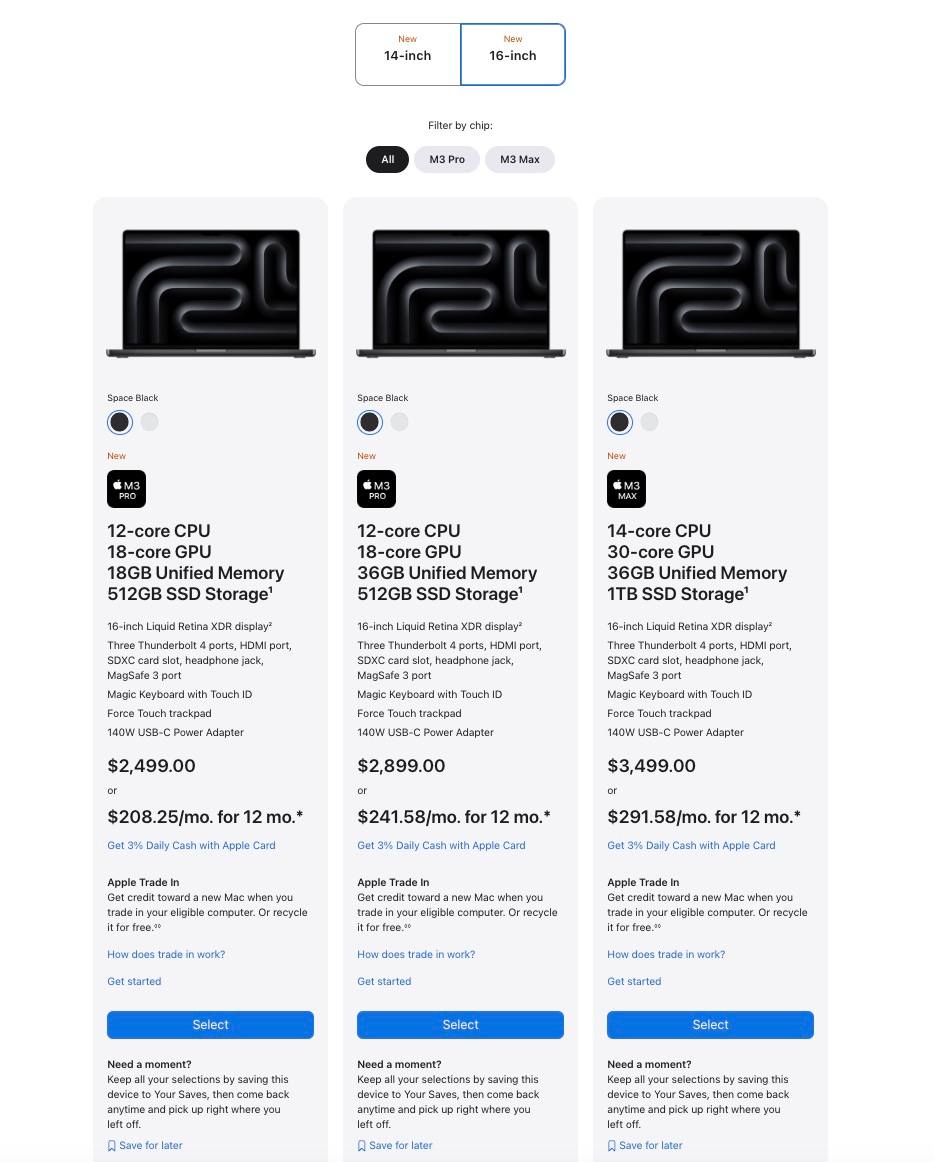
Now as it comes to the new M3 line, I think honestly for most people, the M3 Pro chip is the ticket! It has a 12-core CPU and an 18-core GPU (per the image above). It will do everything we as photographers and videographers want. Now what about RAM?
I was confused when I saw that RAM was nowhere to be found in the specs, instead it is replaced with the term "unified memory". With the 'M' line of Macs, it's basically the same thing. As a comment in Apple's discussion board put it simply:
"RAM and Unified memory are essentially the same thing. Unified memory is just RAM built into the CPU chip for Apple silicon Macs." Technically speaking there is much more to that, but for our purposes, we don't need to go into that right now.
I personally would opt for the middle option for unified memory (36gb). Sadly you cannot upgrade that model to anything higher on the M3 Pro chip. You would have to jump to the M3 Max chip (last option) and then you can customize the unified memory higher to 48 and above.
Typically, on a non M chip, I like to have 64gb but it's not feasible so I believe 36 will be more than perfect for my use case.
You may also want to upgrade your storage to 1TB or higher depending on your needs. Even with externals connected, I still cap close to 1TB of just programs and temp files. If you are someone who works off your computer's SSD and then transfers later, you may need more.
I wouldn't recommend the last model unless you are doing more video work (multiple streams at once, 3D work, heavy gaming, AI development). And even then, I imagine many would be on a PC at that point?

But wait, there's more! (Haha).
With the M3, Dynamic Caching is proving to be quite cool.
What is it?
As Apple put it, “Dynamic Caching, unlike traditional GPUs, allocates the use of local memory in hardware in real time. With Dynamic Caching, only the exact amount of memory needed is used for each task. This is an industry first, transparent to developers, and the cornerstone of the new GPU architecture. It dramatically increases the average utilization of the GPU, which significantly increases performance for the most demanding pro apps and games.”
In basic speak, it makes the use of the graphics power more efficient. Not like it wasn't efficient previously, but it's more so now. Either way, what it will do is get more out of the same specs!
If I do get it, I'll be sure to provide a follow-up of the real-world experience!