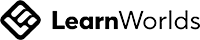Erase with Precision:
Photoshop's Ai-Powered Object Removal Tools
Get immediate access to this free 20-minute lesson by signing up now!
We'll also send you a private link through email, so you can easily watch whenever you want.
Pratik Naik
Pratik Naik is a leading visionary in retouching and photography who inspires and mentors professionals worldwide. As the founder of Infinite Color, he simplifies complex editing processes with innovative Photoshop plugins and tools. He shares his knowledge and expertise through workshops and online education, nurturing the next generation of creative minds.
Felix Kunze
Felix Kunze is a celebrated photographer known for his exceptional creativity, emotion, and mastery of lighting. He possesses a unique ability to bring out the authentic personality and stories of those he photographs, making each image a visual narrative that leaves a lasting impression. As an educator, he shares his insights to empower aspiring photographers and elevate the art of photography.